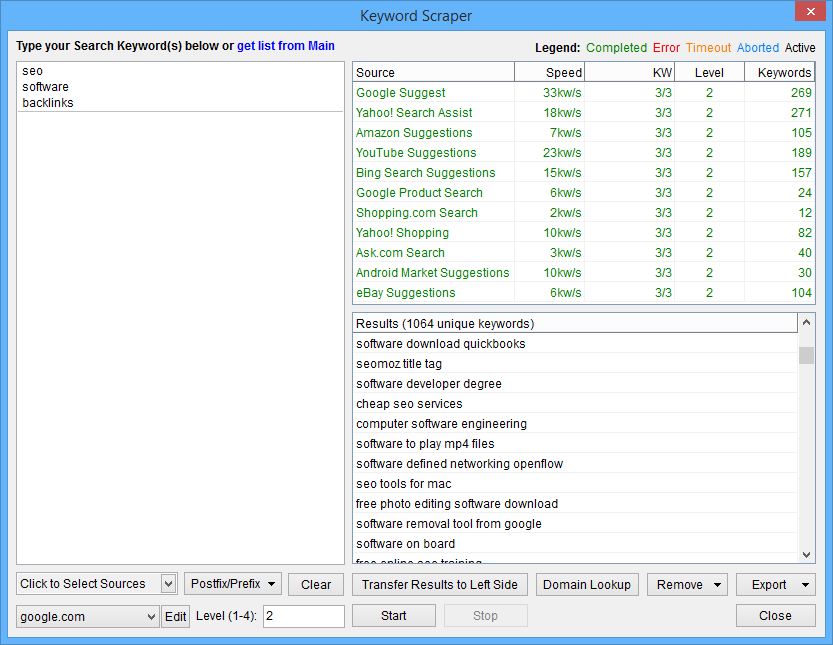Keyword Scraper
Mass Harvest Keywords from Multiple Sources.
ScrapeBox features a fast, multi-threaded keyword scraper which is capable of taking one or more keywords and scraping thousands of related keywords in a few seconds. Many search engines and popular shopping sites offer a search suggestions feature which drop down related search terms as you type which ScrapeBox can harvest from. Related keywords can be extracted from places such as:
Google Suggest
Yahoo Search Assist
Amazon.com
YouTube
Bing Search
Google Product Search
Shopping.com
Yahoo Shopping
Ask.com Search
Ebay.com
Google Play
Wikipedia
Alibaba Product Search
This powerful feature enables you to gain valuable insight in to related products, services and search phrases users frequently search when using the above 10 services. If you offer a product or service, or even just own a website this feature can offer valuable information on what keywords and key phrases people are searching for, and help you to optimize your websites SEO or products around what people are actually looking for. Keywords can also be scanned with the free ScrapeBox Google Competition Finder addon to find out, and sort their popularity in Google.
There’s also the option to append the letters A to Z to your keywords before scraping, for example if you enter the keyword “Buy” clicking the Append A-Z button will create the keywords “Buy A” and “Buy B” and “Buy C” and so on giving you 26 base keywords to scrape related keywords for. This can turn a small initial list in to a much larger one covering all combinations beginning with Buy. For Google you can also use country extensions, so you can scrape search suggestions from any Google domain like Google.fr or Google.de
Another cool feature is the “Level (1-4)” option, what this does is when you enter a keyword such as “Buy” it will return approx 100 suggested keywords from the 10 sources. Selecting Level 2 will then take those 100 keywords and rerun them through the keyword suggestion sources and return approx 1,000 related keywords, selecting level 3 will rerun those 1,000 and return up to 10,000 and level 4 up to 100,000 keywords.
Combine the level option with the Append A-Z option and you can receive 26 times more keywords, up to a quarter of a million keywords just by entering a single base keyword to start with!
We have also recently added the options “Remove Keywords Containing” and “Remove Keywords Not Containing” with allows you to filter the scraped keywords and remove any with keywords you are not interested in, or only keep those containing specific keywords.
Keywords can also be transferred to the Search Engine Scraper, allowing you to harvest thousands of websites and web pages relating to the extracted keywords which can be beneficial for researching competitors, obtaining backlinks or link exchanges from the various websites. The Keyword Scraper also has a Domain Availability Checker helping you to find available domains to register based on popular keywords, which is ideal for creating new micro niche sites.
Keyword Domain Check
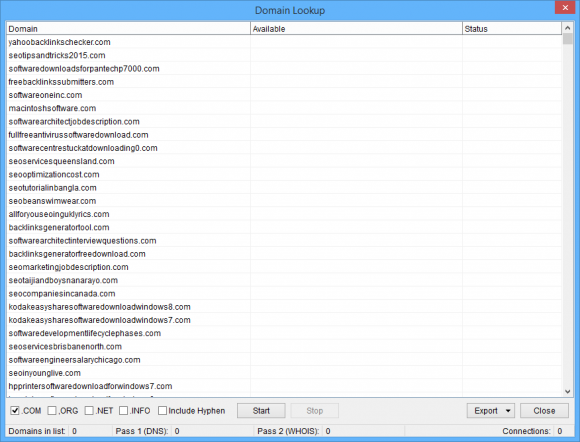 Find keyword rich domains easily using the Keyword Scrapers “Domain Lookup” option.
Find keyword rich domains easily using the Keyword Scrapers “Domain Lookup” option.
How does this work? It’s very simple, but very powerful.
When you add seed keywords and then scrape suggested keywords from any of the 10 sources such as Ebay or Google Suggest you can click the Domain Lookup button and all your keywords will be converted to domains.
You can convert them to com, net, org or info with or without hyphens. Then just click Start and your keywords will be checked to see if the exact match domains are available to register.
How cool is that?
Numerous Options
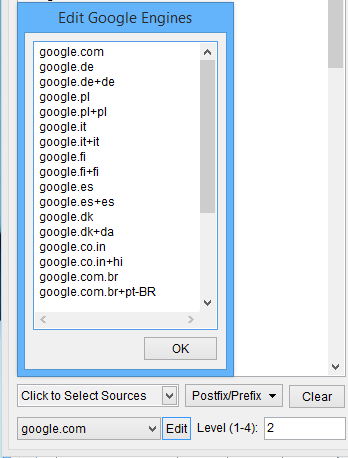 There’s numerous options available when scraping keywords from suggest sources. For instance when using Google Suggest, you can customize the country TLD used as well as the language to ensure you can scrape localized keywords.
There’s numerous options available when scraping keywords from suggest sources. For instance when using Google Suggest, you can customize the country TLD used as well as the language to ensure you can scrape localized keywords.
For example adding Google.de will fetch suggest keywords from Google.de using English, this will produce different results than Google.com using English. You can also use Google.de+de which will not only scrape google suggest using Google.de but it will set the Deutsch language.
You can also append or prefix the letters A-Z and the numbers 0-9 to your keywords, or you can append * for wildcards as well as append or prefix any custom input you wish.
Keyword Harvester Tutorial
View our video tutorial showing the Keyword Harvester in action. This feature is included with ScrapeBox, and is also compatible with our Automator Plugin.
We have hundreds of video tutorials for ScrapeBox.
View YouTube Channel