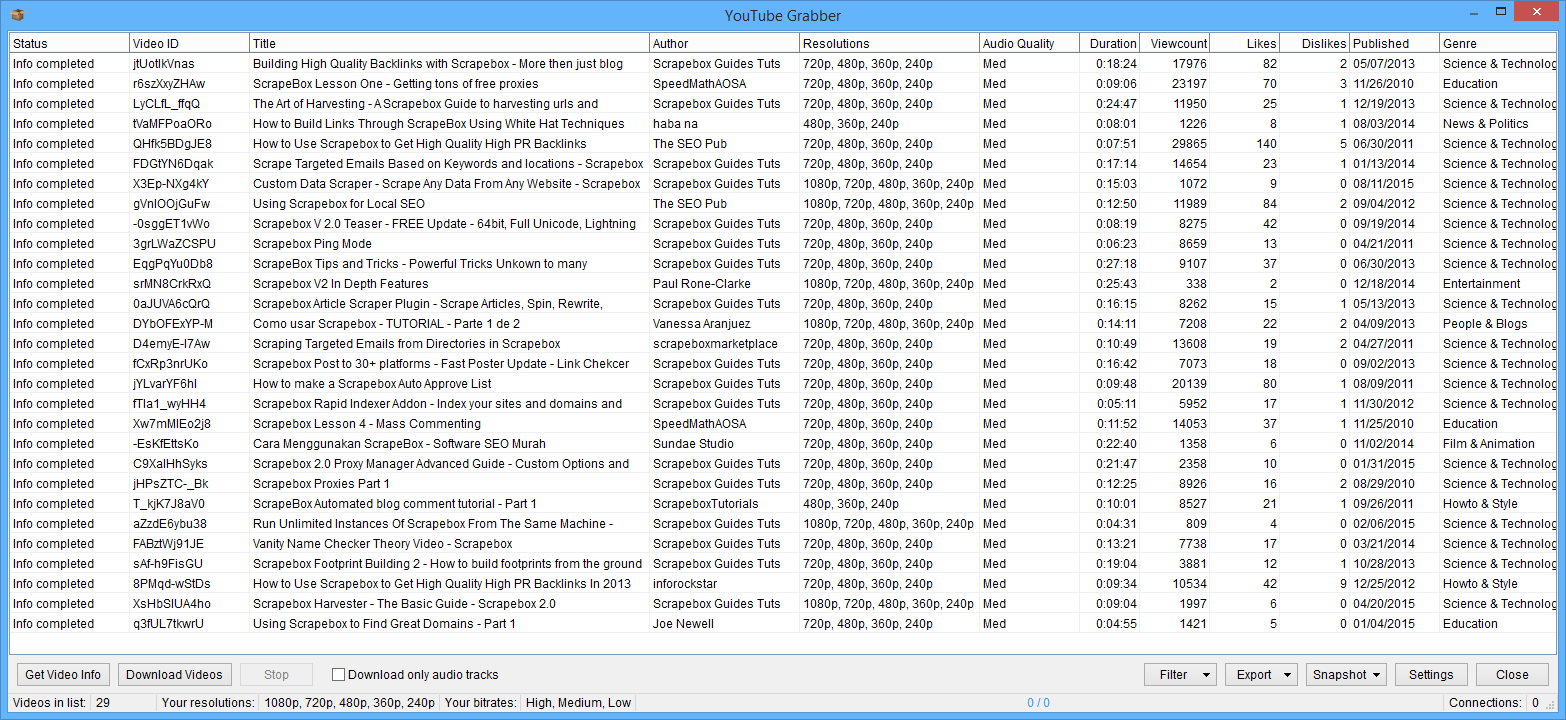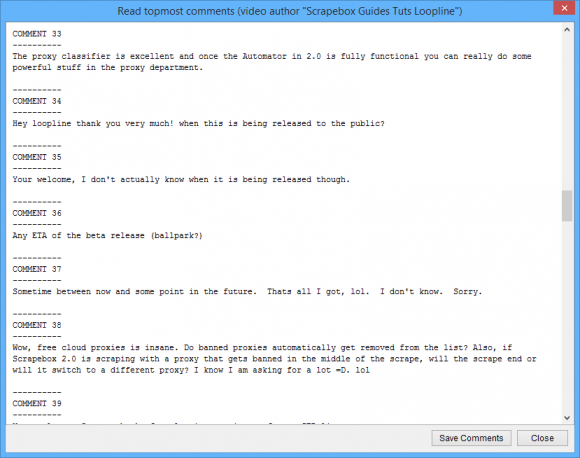YouTube Downloader
Download YouTube Videos and Metrics
The YouTube scraper and downloader is a cool new feature added to ScrapeBox which is capable of scraping YouTube information, video metrics and downloading YouTube Video’s or soundtracks.
ScrapeBox can harvest video URL’s using the YouTube option in the Search Engine Harvester and this allows you to completely customize the search parameters. For instance you can harvest videos uploaded in the last hour, day, week, month or year. Or use any of the YouTube search options to return video’s by creative commons which are free to download and use.
Once YouTube video’s are scraped, they can be checked for the following metrics and information:
- Title
- Author
- Duration
- View Count
- Likes
- Dislikes
- Published Date
- Video Genre
- Video Quality
- Audio Quality
- Video ID
- Top Comments
These metrics are also sort-able, so by clicking on the column headers you can sort video’s from highest to lowest likes or by view count, dislikes, published data etc. This is fantastic for finding popular video’s to comment on, or seeing what video’s attract a high view count when doing market research.
All data can be exported to xlsx format for viewing in Excel, or you can even export a snapshot to load back in to ScrapeBox at a later date. There’s also a number of Filter Options available, as well as options to copy titles and authors.
But wait! That’s not all, the YouTube Downloader can also download video’s or just download the audio files of video’s too. So if you want to compile an mp3 list of music, podcasts or eBooks to listed to the YouTube scraper feature can do it!
YouTube Settings
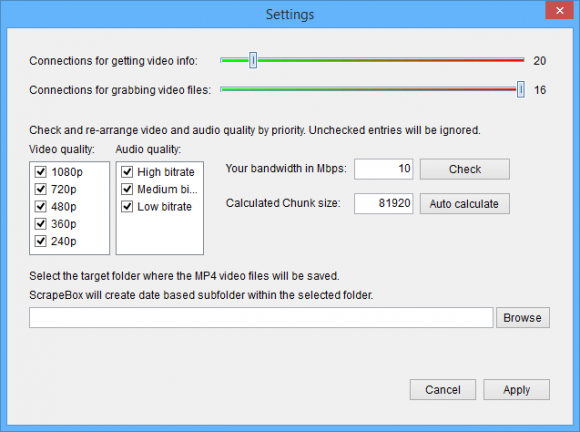 Customize your download preferences. You can drag and drop the video quality and audio quality settings to prioritize your video downloads. Prefer high definition 1080p video’s, or prefer low bandwidth 240p videos?
Customize your download preferences. You can drag and drop the video quality and audio quality settings to prioritize your video downloads. Prefer high definition 1080p video’s, or prefer low bandwidth 240p videos?
Just drag the desired quality to the top of the list.
You can also optimize the fast, multi-threaded downloads by adjusting the connection settings and specifying your internet speed.
The addon can download video’s in chunks. Don’t know what that means? It means each video is downloaded in multiple smaller pieces, then merged back as a single mp4 after download for blazing fast download speeds.
YouTube Downloader Tutorial
View our video tutorial showing the YouTube Downloader in action. This feature is included with ScrapeBox.
We have hundreds of video tutorials for ScrapeBox.
View YouTube Channel