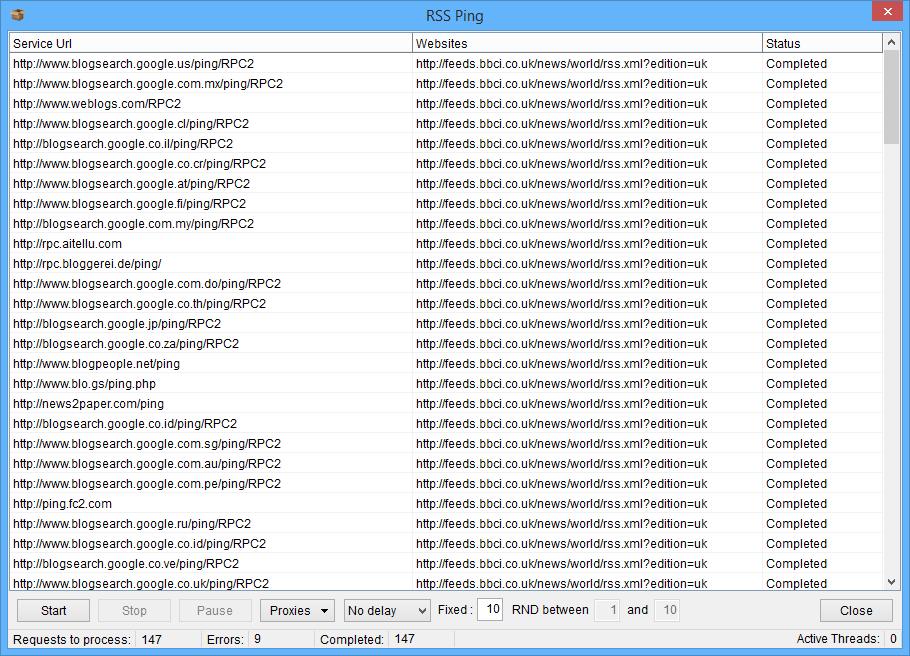RSS Submit
Ping Your RSS Feeds
The ScrapeBox RSS Submit feature can take a list of RSS Feeds and submit or ping them to multiple RSS Feed aggregators. Many search engines use RSS Feeds for new content discovery, so by submitting your RSS Feeds it can speed up indexing of new URL’s or links and also help users find your content.
ScrapeBox comes with approximately 150 RSS Feed Services to submit your feeds to, and you can also add or remove entries from the list to customize which services your feeds are submitted to.
If your website isn’t using a content management system which creates RSS Feeds automatically, or you want to create a custom feed using URL’s from many different domains to index your backlinks for example then ScrapeBox also has a RSS Feed Creator which can turn raw lists in to an xml feed ready for submission to the RSS Services.
So ScrapeBox can turn a list of plain URL’s in to an RSS Feed which you can upload to your server, and then it can submit the feed as well.
Using the ScrapeBox RSS Submitter is quite simple, you tick “RSS” on the submitter and then load a file containing your RSS Feed URL’s you would like to submit. You load the provided file containing the RSS Services and click Start RSS Ping and in a few minutes your feed will be submitted to the +150 services. Upon completion, you have the option of removing failed services from your list to ensure your list is always up to date.
After using this feature, we regularly see Googlebot and numerous other crawlers in our server logs accessing the feed within minutes of the submission being made. So it can be a fantastic way to index your links and new pages quickly.
RSS Pinger Tutorial
View our video tutorial showing the RSS Feed Pinger in action. This feature is included with ScrapeBox, and is also compatible with our Automator Plugin.
We have hundreds of video tutorials for ScrapeBox.
View YouTube Channel