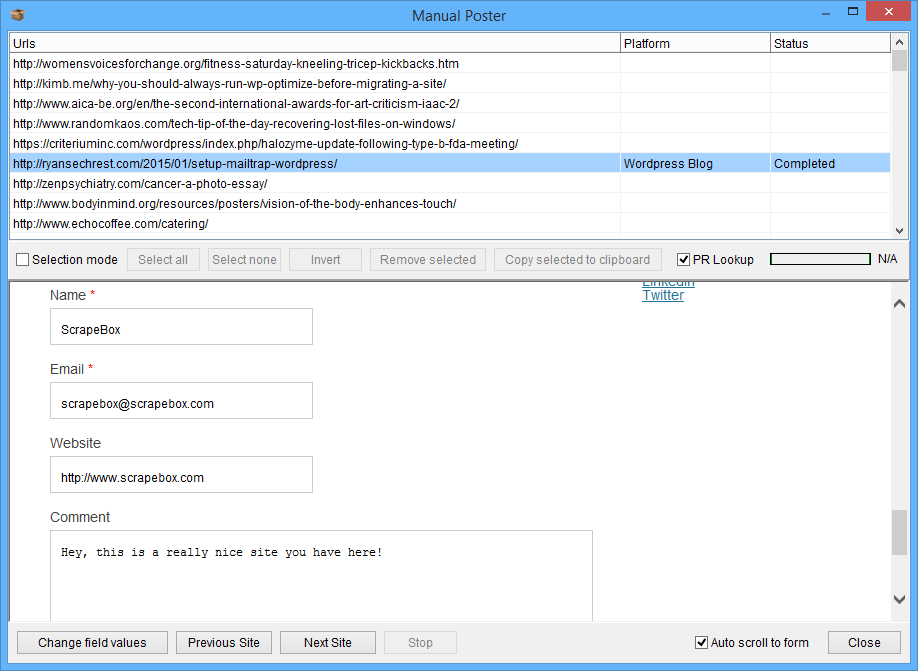Manual Blog Commenter
Comment on Relevant Blogs
Many people are aware that ScrapeBox can perform mass blog commenting which can build backlinks like a machine gun on thousands of websites an hour… But not many people are aware it can also work with the finesse of a ballerina to build high quality, highly relevant backlinks blog owners will actually enjoy receiving.
After you have Harvesed URL’s ScrapeBox can filter them by quality in numerous ways like by Page Authority, MozRank, or Domain Authority, by how many other Outbound Links are on each page, or even based on Social Signals. In fact there’s countless ways to filter URL lists in ScrapeBox like:
Domain PageRank
URL PageRank
Alexa Rank
MozRank
Domain Authority
Page Authority
FaceBook Likes
Google +1 count
Twitter Mentions
Pinterest Pins
LinkedIn Shares
Malware Filter
By country of server IP
Page Dead or Alive
Outbound Link Count
Internal Link Count
Google last cache date
If url contains specific keywords
If url does not contain specific keywords
If page contains bad words
So if you only want to leave comments on pages with a PageRank more than PR5, that have an outbound link count of less than 20, which contains no bad words, plus it has more than 1,000 FaceBook likes and and overall Alexa rank lower than 10,000 with ScrapeBox you can scrape a raw URL list based on keywords and filter it down to only sites and pages matching that criteria. It’s hard to get much higher quality than this!
Then you can use the Manual Commenter to create backlinks on these sites, this opens a browser window and lets you see the blog posts, see other comments on the page which allows you to leave highly relevant comments and actually interact with the blog owner and other commenter’s. ScrapeBox will automatically fill out the Name, Email, Website and Comment fields so all you need to do is click Submit. If you are promoting multiple sites at once, you also have the option of clicking the “Change Name/Website” button which will automatically fill the those fields with another of your websites which is more relevant to the blog.
After leaving your comment and backlink, ScrapeBox will progress to the next site in the list making it far quicker and easier than commenting in your browser. We even have SEO Companies using this feature as a reputation management tool to monitor a specific list of URL’s talking about their brand or products, and they can use the manual Blog Commenter to quickly skip through every site and page checking them for new comments so they can respond.
So as you can see, ScrapeBox can obtain some of the highest quality links possible and leave relevant comments blog owners will want to receive. You can of course also comment using the Slow or Fast Commenters, even the Learning Mode but if you have gone to the trouble of filtering high quality lists we recommend leaving high quality relevant comments too! Check out our video tutorial below for more info on quality links.
Manual Commenter Tutorial
View our video tutorial showing the Manual Commenter in action. This is a feature included with ScrapeBox, and is the semi-automated comment. ScrapeBox also features a fully automated commenter.
We have hundreds of video tutorials for ScrapeBox.
View YouTube Channel