Debug Mode
How to create a debug log for support
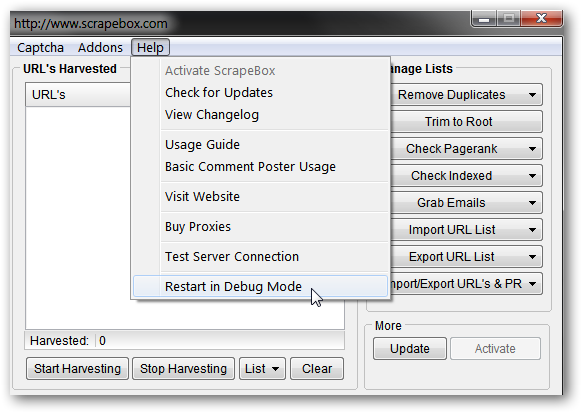
After you do this simply navigate to the /Configuration/ folder inside the ScrapeBox folder. Here will be a file called scrapebox.sil which is the logfile. If you have Windows set to hide file extensions, it may just be called scrapebox with a white icon.
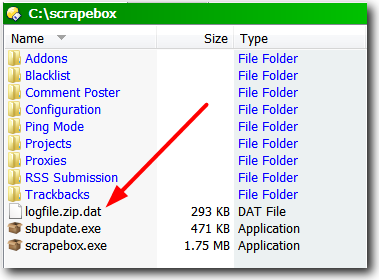
That’s it, all you need to do is attach the generated logfile to an email and send in to support. The debug log contains no personally identifiable information besides your registered ScrapeBox license Name and Email which we already know from your ScrapeBox purchase.
It also contains your Windows version, and your machine specifications such as CPU speed, RAM. All other details are directly related to the internal ScrapeBox code such as feature performance metrics and errors codes.
