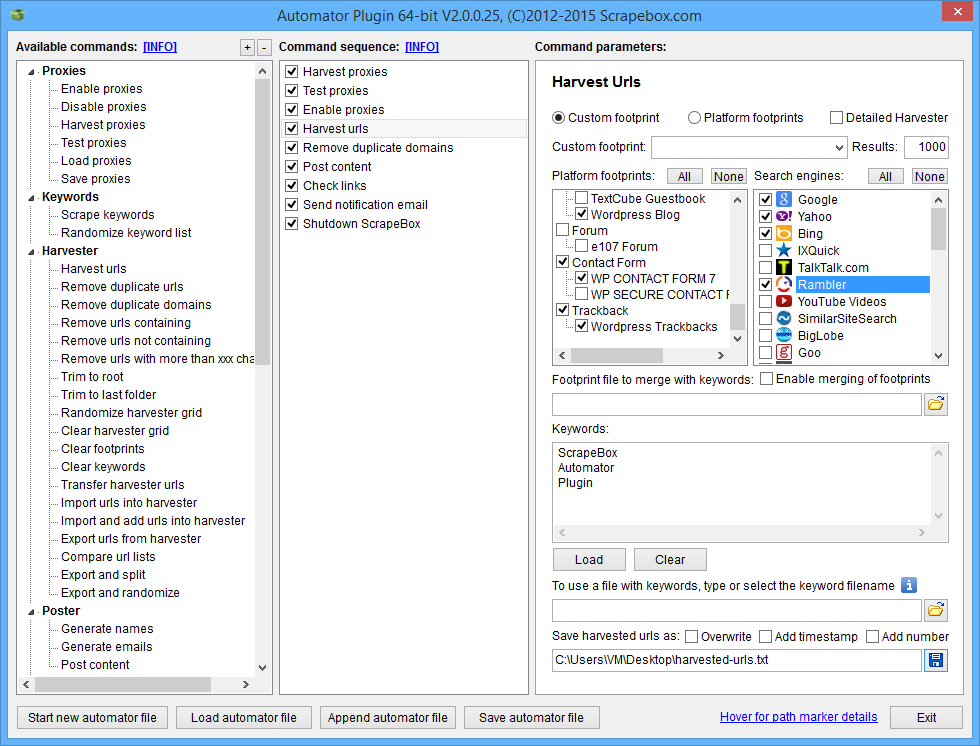ScrapeBox Automator Premium Plugin!
Unlease the Power of ScrapeBox with Automation!
The ScrapeBox Automator plugin allows you to control numerous ScrapeBox features to run automatically. You no longer have to keep checking back on ScrapeBox to see if a task is complete in order to start the next, now you can chain multiple steps together and create a powerful “job” file to perform all steps automatically when it’s run. An already powerful tool has just gotten far more powerful! How would you like to load a “job” file in a couple of clicks and have ScrapeBox…
- Harvest Proxies
- Test proxies
- Harvest keywords
- Harvest URL’s and remove dupes
- Run the list through the Malware Filter addon to remove bad pages
- Check PageRank and save URL’s with a specific PR
- Generate Names, Emails, Scrape Comments.
- Comment to your harvested URL’s
- Save the successful URL’s
- Save the failed URL’s and repost to them again
- Check links of the success URL’s and save the found links to a file
- Post Trackbacks
- Check links for the successful Trackbacks and save the found links to a file
- Wait an hour, a day or even a week
- Then do all the above again using different keywords or promoting a different site
- Send you an email letting you know everything has completed
You can with the Automator plugin, you can mix and match what steps you want to do and set it running and forget about it. You can create a simple 2 step job to post comments, then automatically check links and save your auto-approve list when done. Or you can create complex multi-step jobs harvesting numerous keywords, different blog platforms in each step, promoting multiple websites, testing proxies between each step with delays to run the job for weeks without any intervention drip feeding backlinks to all your websites.
For an idea of how powerful the Automator can be, check out this scraping guide by SEOSpartans.com
Task Selection Options
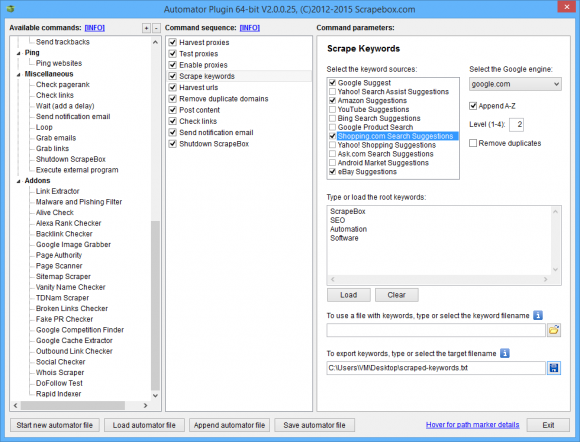 Setting up Automator jobs is very simple, just double click an “Available Command” in the left column to add it to the “Command Sequence” list in the center column.
Setting up Automator jobs is very simple, just double click an “Available Command” in the left column to add it to the “Command Sequence” list in the center column.
Then on the right you will see familiar ScrapeBox options for each command which you can configure. That’s it, once you have added all the steps to the sequence you want, you can save the Automator job file. Now whenever you want to perform all the steps you simply load that job using the Automator menu in ScrapeBox and watch it run!
You can also load an existing job, and easily edit and add new steps, clone existing steps, delete steps, move steps up and down to change their order and resave as a new job.
You can even merge multiple jobs together in to one big job containing hundreds of even thousands of tasks to perform, it takes seconds to load a jobfile and ScrapeBox can work around the clock fully automated and email you when it’s done!
Favorite Jobs
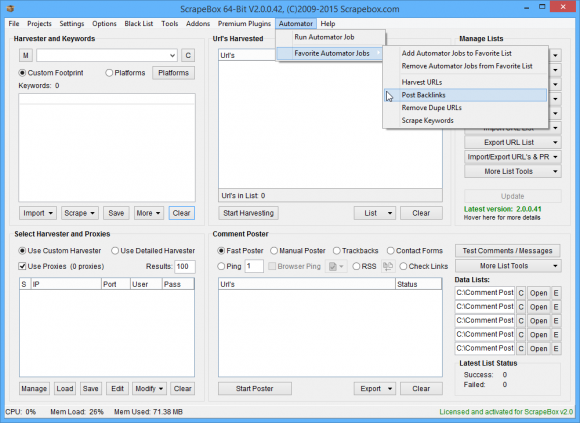 The Automator creates jobfiles that contain all the steps you want it to do. Then when you load the jobfile, ScrapeBox will perform all your tasks one after the other, no need to manually run individual steps again.
The Automator creates jobfiles that contain all the steps you want it to do. Then when you load the jobfile, ScrapeBox will perform all your tasks one after the other, no need to manually run individual steps again.
But to make things even easier, ScrapeBox v2 now has a “Favorite Automator Jobs” menu option.
Now you can create jobs for all those repetitive tasks you commonly need to perform and bookmark the job in your favorites.
Then in two clicks, you can kick off elaborate jobs that may contain hundreds of steps that previously could of taken hours to do.
Many users have replaced several other more costly pieces of software by creating ScrapeBox Automator jobfiles to perform the same steps and adding them to their favorite Automator jobs menu.
Grab the Automator Plugin for just $37
The Automator Premium plugin is only available to owners of ScrapeBox, to purchase you must be running ScrapeBox v2.0 or higher to access the “Premium Plugins” option in the menu. From here you can select “Available Premium Plugins” to purchase, and to download after you have paid as well as download plugin updates.
Also note the Automator Plugin is a lifetime “per user” license, so if you have multiple ScrapeBox licenses registered to the one email address purchasing the Automator once will activate the plugin for all your ScrapeBox licenses with the same email for life. The plugin is a one-time payment and is not a monthly or yearly subscription, all updates are free.
Automator Plugin Tutorial
View our video tutorial showing the Automator Plugin in action. This feature is a premium plugin available from the “Premium Plugins” menu in ScrapeBox.
Also check our YouTube channel for hundreds of other ScrapeBox video tutorials.
View YouTube Channel